Vodavi XTS-IP Technical Information Page 520
- Page / 626
- Table of contents
- BOOKMARKS
Rated. / 5. Based on customer reviews


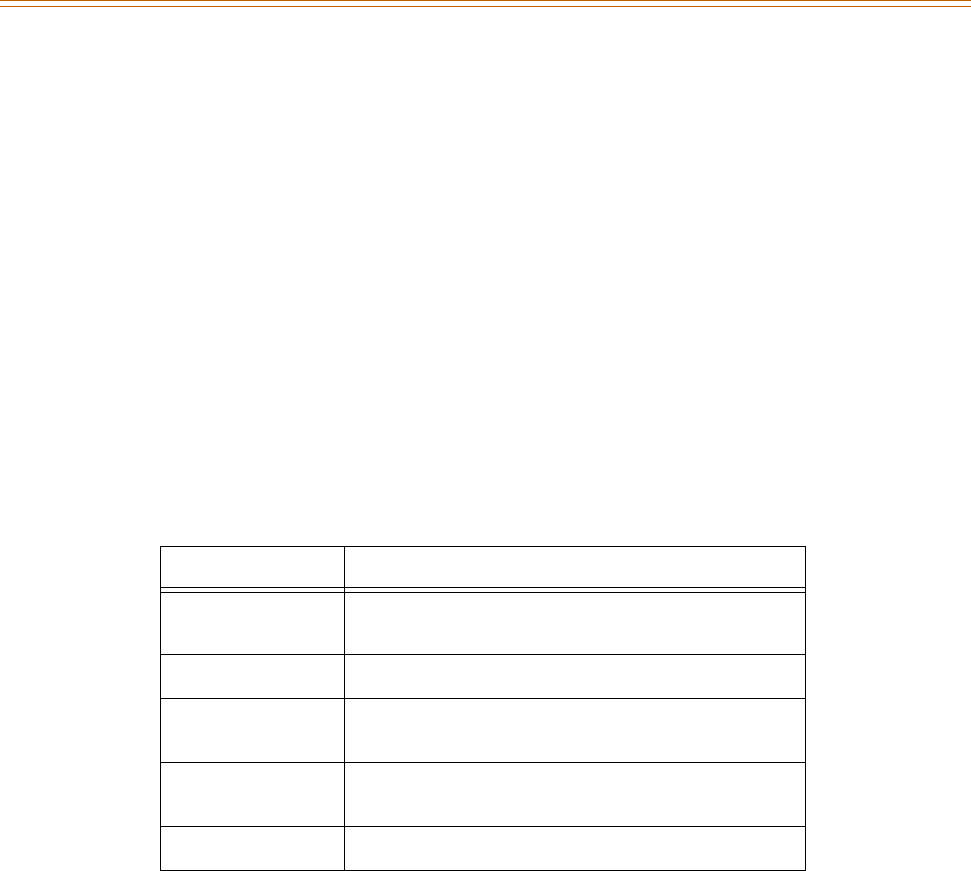
E-8 Database Upload/Download Routine
Appendix E - Customer Database Programming
HYPERTERMINAL -- Uploading a Database File
After opening HyperTerminal, and the New Connection screen displays, complete the
following steps:
1. Type a connection name and select the appropriate icon, then click <OK>.
2. When the Phone Number screen displays, change the setting in the Connect Using box
to: Direct to COM1, and then click <OK>.
3. Once the COM1 Properties screen displays, change the settings as shown, and then click
<OK>.
Baud Rate = 19.2K
Parity = None
Data Bits = 8
Stop Bits = 1
Flow Control = Xon/Xoff
4. Press <Enter> and complete the following fields:
5. On the tool bar, click <Transfer> and select Send File.
6. Change Protocol setting to XMODEM.
7. Click <Browse> to locate database file; double-click on the filename.
8. Click <Send>. Adm> prompt displays when file transfer is complete.
Screen Field Action
ENTER PASSWORD: Type password: XXXXVODAVI
(XXXX = default password for online administration)
ADM>, Type program number.
ADM>86 Load database routine.
Type button number.
ADM>Q Upload database.
Press HOLD button.
ADM> Press <Enter> key twice.
- Technical Manual 1
- STARPLUS 3
- STARPLUS, Triad 4
- Contents 5
- Contents iii 7
- Contents v 9
- Contents vii 11
- Contents ix 13
- 4 Call Distribution - ACD/UCD 14
- Contents xi 15
- AICLID/CallerID 16
- B Least Cost Routing 16
- CNetworkingSystems 17
- Figures xv 19
- Ta b l e s xvii 21
- Ta b l e s xviii 22
- Introduction 23
- General Description 24
- System Features 25
- Digital Keyset Telephones 26
- General Description 1-5 27
- Digital Keyset/Button Diagram 28
- Chapter 1 - Introduction 29
- » » » » » » » NOTES 30
- » » » » » » » 30
- Features and Operation 31
- About This Manual 32
- Feature / Operation 33
- 911 Feature 34
- Enhanced 911 Integration 35
- Account Code 37
- Print Verified Account Codes 42
- Answering Machine Emulation 43
- Automatic Privacy 45
- Background Music 45
- Battery Back-Up (Memory) 46
- Baud Rate Assignments 46
- Cabinet/Card Programming 48
- Call Back 50
- Automatic Call Back Timer 51
- Auto Callback - DSS / BLF 51
- Call Coverage 52
- Call Coverage Ring Timer 54
- Call Forward 55
- Call Forward - Follow Me 59
- Call Forward No Answer Timer 62
- Call Forward - Preset 63
- Preset Call Forward - Station 64
- Call Forward - Preset 2-35 65
- Preset Call Forward - CO Line 66
- Preset Forward Voice Mail ID 67
- Calling Forward Override 69
- Call Park 70
- Call Park Recall Timer 71
- Call Park - Personal 72
- Call Pickup 74
- Directed Call Pickup 75
- Call Transfer 76
- Ringback on Transfer 78
- Unanswered CO Call Transfer 78
- Calling Station Tone Mode 79
- Camp On Button Flash Rate 80
- Centrex/PBX 81
- Off-Hook Preference 82
- PrivateLineAppearance 82
- Centrex/PBX Flash 83
- Centrex/PBX Flash Timer 83
- Centrex / PBX Transfer 84
- PBX Dialing Codes 85
- Class Of Service 86
- Class of Service - CO Line 87
- Station Day Class of Service 88
- CO Flexible Port Assignment 90
- CO Line - Access 92
- CO Line Attributes 93
- PrintCOLineAttributes 95
- CO Line DTMF Sending 96
- DTMF On/Off Time Operation 97
- CO Line Group 98
- CO Line Group Programming 99
- CO Line - Identification 100
- Programming Steps 101
- CO Line Ringing Assignments 102
- Display Ring Assignments 104
- Release Timer 105
- Reseize Timer 106
- Guard Timer 107
- Seize Timer 107
- Transmit Volume 108
- CO Line Loop and Pool Buttons 109
- Operation 110
- Description 110
- CO Line - Loop Supervision 111
- CO Line - Queue 112
- Conditions 113
- CO Line - Ringing Options 114
- Transfer CO Ringing 115
- Recall CO Ringing 115
- Queued CO Ringing Flash Rate 116
- Reminder Ring Timer 116
- CO Direction 117
- CO Port Parameters 118
- CO Ring Detect Timer 120
- Conference 120
- Conference Enable/Disable 121
- Conference / DISA Timer 122
- Conference Combinations 122
- SINGLE LINE TELEPHONE 123
- Database Administration 125
- Administration Password 126
- Database Printout (Dump) 127
- Dial Pulse Sending 128
- Direct Inward Dialing 129
- 2-100 Direct Inward Dialing 130
- DID Phone Number 132
- Name Assigned to DID Number 133
- Erasing a DID Table Entry 133
- DID/ICLID Ringing Assignments 134
- DID Digits 136
- DID Incoming Signaling 137
- DID/TIE Signaling 137
- DID Collect Timer 138
- Initialize DID-TIE Parameters 139
- Print DID-TIE Parameters 140
- DISA Access Code 141
- DISA Programming 141
- DISA Call Forwarding 142
- DISA CO-to-CO 143
- Direct Transfer Mode 145
- Directory Dial 145
- Dial-By-Name 152
- Distinctive Ringing 153
- Do Not Disturb 156
- One-Time Do Not Disturb 158
- Executive Override 159
- Barge-In Warn Tone 163
- Executive / Secretary Pairs 164
- External Day Ring 165
- External Night Ring 165
- Fixed Station/Port Number 166
- Flash Rates (Programmable) 166
- Flexible Button Assignment 167
- Flexible Button 168
- LLL = CO Line Number 169
- Display Flexible Buttons 171
- Flexible Numbering 172
- Group Listening 174
- Headset Mode 175
- Hold - Exclusive 176
- Exclusive Hold Recall Timer 177
- Hold - Preference 178
- Hold - System 178
- Hot Keypad 179
- Hot Line / Ring Down 179
- Hunt Groups 180
- PrintHuntGroupParameters 182
- Idle Speaker Mode 183
- Intercom 183
- Intercom Signaling Select 187
- Intercom Transfer 187
- Inter-Digit Time-Out 188
- ISDN Programming - Page A 193
- NT / TE Mode 195
- Directory Number - PRI 196
- Max Out I-Frames 196
- Leading 1 197
- Leading 011 197
- 7/8 Digit Number Plan 198
- Calling Number 198
- 10-Digit Number Plan 199
- Loopback 199
- ISDN Programming - Page B 200
- Maximum Number Retransmission 202
- Maximum Octets 202
- Maximum TEI Request 203
- Maximum XID Retransmission 203
- Minimum TEI ID Check Message 204
- Minimum TEI ID Request 204
- Message Exchange Timer 204
- Minimum XID Retransmission 205
- Inter-Digit T / O 205
- Set-Up Timer 206
- Disconnect Timer 206
- Release Request 207
- Link Disconnect 207
- Call Proceeding 207
- Connect Request 208
- Restart Request Timer 208
- Print ISDN/VoIP Parameters 211
- Keyset Mode 212
- Last Number Redial 214
- 2-186 LCD 216
- LCD 2-187 217
- 2-188 LCD 218
- LCD 2-189 219
- 2-190 LCD 220
- LCD 2-191 221
- LeastCostRouting 222
- Message Wait 223
- Message Waiting Reminder Tone 224
- Music-On-Hold 224
- Music-On-Hold (per CO Line) 226
- Mute Key 227
- Name In Display 228
- Name / Number Display At Idle 229
- Networking Tables 231
- Night Service 232
- Day of Week Programming 233
- External Night Ringing 233
- Off-Hook Signaling 234
- Off-Hook Voice Over 235
- Outside Calls 238
- Paging Access 240
- Paging - Meet Me 241
- Paging Time-Out Timer 241
- Page Warning Tone 242
- Paging Zone(s) 242
- Pause Timer 243
- Personal Messages 244
- Date and Time Entry Messages 246
- Scrollable Canned Messages 247
- Preferred Line Answer 249
- Privacy Release 250
- Privacy Release 2-221 251
- Per Station Option 252
- Private Line 253
- Answering a Recall 254
- Transfer Recall Timer 254
- Repeat Redial 255
- Relay Programming 256
- Remote Administration 257
- Database Upload/Download 258
- Maintenance 258
- Save Number Redial (SNR) 262
- Serial Number (MPB) 262
- Single Line Telephone 263
- SLT Hook Flash Bounce Timer 264
- Software Identification (MPB) 265
- Software Version (MPB) 265
- Speakerphone 266
- Speakerphone Operation 267
- Speed Dial 268
- System Speed Dial Access 269
- System Speed Bin Access 270
- Speed Bins/Chaining 271
- Print System Speed Numbers 272
- Station Attributes 273
- Print Station Attributes 275
- Station Identification 276
- Station ID Lock 277
- Figure 2-19: SMDR Printout 279
- SMDR Enable / Disable 280
- Long Distance / All Calls 281
- Character Print Assignment 281
- Baud Rate Display 281
- SMDR Port Assignments 282
- SMDR Call Qualification Timer 282
- Station Relocation 283
- System Parameters 284
- Print System Parameters 288
- System Parameters 2-259 289
- System Reset 290
- T- 1 T r u n k i n g 290
- T-1 Signaling Type 291
- T-1RingbackOption 292
- T-1 Dial Tone Option 293
- Wink Timer 293
- T-1 Collect Timer 294
- T-1 Incoming Signaling 295
- T- 1 Fr a m i n g Ty p e 295
- T-1/ISDN Alarm Programming 296
- Blue Alarm 297
- Yellow Alarm 298
- Red Alarm 299
- Bipolar Variations Alarm 299
- Frame Slip Alarm 300
- Data Errors Alarm 300
- Clear Alarm 301
- Minor Alarm 301
- Major Alarm 302
- Time Period 302
- Toll R e s t r i c t i o n 305
- Entering Toll Table 308
- Allow Table 309
- Deny Table 311
- Special Table 312
- Display Toll Table Entries 313
- Initialize Exception Tables 314
- Print Exception Tables 315
- Uniform Call Distribution 317
- Universal Day/Night Answer 317
- Universal Day Answer (UDA) 318
- Universal Night Answer (UNA) 319
- Voice Mail 320
- Alternate Voice Mail Group 321
- Leave Mail Index Entry 322
- Retrieve Mail Index Entry 322
- Station Assignments 323
- VMID Station Numbers 323
- VM Transfer with ID Digits 324
- VM Tone Mode Calling Option 325
- Voice Mail ID Translation 325
- Message Waiting Indication 326
- Voice Mailbox Button 327
- Voice Mail Group Button 328
- Voice Mail In-Band Features 330
- Voice Mail In-Band Digits 331
- Voice Mail Transfer / Forward 331
- Voice Mail Broker 332
- Voice Mail ID Digit Length 332
- Remote Voice Mail Programming 333
- Voice Mail Modem Access 333
- Voice Mail Outpulsing Table 336
- Voice Mail Disconnect Table 338
- Volume Control 339
- Attendant Features and 341
- Attendant Features - Index 344
- 911 Attendant Alert 345
- Attendant Custom Message 346
- Attendant Day/Night/Special 348
- ✳] to scroll up (next entry) 349
- Attendant Override 352
- Attendant Station Assignment 354
- Attendant Unavailable 355
- DSS/BLF Console with Map 356
- DSS/BLF Console with Map 3-17 357
- 3-18 DSS/BLF Console with Map 358
- DSS/BLF Console with Map 3-19 359
- 3-20 DSS/BLF Console with Map 360
- Transfer Search 361
- Display Timer 362
- ICLID Call Management Tables 363
- Release Button 365
- Speed Dial - System Storing 366
- Call Distribution - ACD/UCD 367
- Automatic Call Distribution 369
- ACD/UCD Available/Unavailable 372
- ACD Call Factor 373
- ACD Call Qualifier 373
- ACD Member Status 374
- Agent Login/Logout 376
- Call Qualifier Tone 378
- Calls in Queue Threshold 379
- Group Name 379
- Guaranteed Message Timer 381
- Incoming CO Direct Ringing 381
- Message Interval Timer 381
- No-Answer Recall Timer 382
- No-Answer Retry Timer 382
- Overflow Station Forwarding 383
- Overflow Timer 384
- PC/ACD Baud Rate Display 385
- PC/ACD Interface Trace 385
- PC/ACD Trace Port Assignment 386
- Primary Agents 386
- Primary Recorded Announcement 387
- Recorded Announcements 387
- Recorded Announcement Tables 388
- Ring Timer 390
- Secondary Agents 391
- ACD Supervisor Display 395
- Wrap-Up Timer 397
- Zap Tone 398
- PrintACDGroupParameters 400
- Overflow Station Assignment 404
- Primary Agent Assignments 406
- UCD Available/Unavailable 411
- UCD Calls In Queue Display 412
- PrintUCDGroupParameters 414
- ICLID / Caller ID 415
- Functional Performance 418
- Caller ID Name/Number 418
- Calling Number / Name Display 419
- Caller-Entered ICLID Digits 420
- ICLID Programming 421
- Enable / Disable 422
- Name in Display 422
- Port Assignment 423
- Ring Delay Timer 424
- Initialize ICLID-DID Tables 425
- Print ICLID - DID Tables 426
- ICLID Programming A-13 427
- A-14 ICLID Programming 428
- ICLID Programming A-15 429
- A-16 ICLID Programming 430
- ICLID Programming A-17 431
- A-18 ICLID Programming 432
- ICLID Programming A-19 433
- A-20 ICLID Programming 434
- ICLID Programming A-21 435
- A-22 ICLID Programming 436
- Least Cost Routing 439
- ASSIGNED 442
- Programming LCR Tables 443
- 6-Digit Office Code Table 445
- Exception Code Table 445
- Route List Table 446
- Insert / Delete Table 448
- Daily Start Time Table 449
- Weekly Schedule Table 450
- LCR Call Progress 452
- Default LCR Database 453
- ForcedLeastCostRouting(LCR) 453
- LCR Class of Service (COS) 454
- Call Cost Display 455
- Initialize LCR Tables 456
- Print LCR Tables 457
- LCR Printout 458
- Programming LCR Tables B-21 459
- B-22 Programming LCR Tables 460
- Programming LCR Tables B-23 461
- B-24 Programming LCR Tables 462
- Programming LCR Tables B-25 463
- B-26 Programming LCR Tables 464
- Networking Systems 465
- Standards 468
- Designing a Network 469
- Network Installation 471
- ISDN and T-1 Clocking 472
- Disable position 473
- Up = Enable Clock 474
- Down = Disable Clock 474
- Programming 477
- Networking Tables Programming 478
- Programming C-15 479
- Ring Assignment Programming 484
- Trunk Direction Programming 485
- ISDN Programming 489
- Station User Impacts 491
- Quick Start Procedure 492
- Example: Hub and 3 Nodes 493
- C-30 Quick Start Procedure 494
- LCR Programming 495
- Call Park Programming 496
- Voice Over the Internet 497
- Protocol 497
- Product Description 499
- Specifications 500
- Installation 501
- Technical Data 502
- Recommended Bandwidths 502
- Voice Encoder Information 502
- IP Phones 503
- Quick Start 504
- Networking Tables (FLASH 16) 508
- Standard Description 511
- VoIP Glossary 512
- Customer Database 513
- E-4 Introduction 516
- Initialization 518
- Baud Rate = 19.2K 520
- Parity = None 520
- Stop Bits = 1 520
- Flow Control = Xon/Xoff 520
- Data Bits = 8 521
- Programming Tables 524
- Programming Tables E-13 525
- Table E-1: System Parameters 525
- E-14 Programming Tables 526
- Programming Tables E-15 527
- E-16 Programming Tables 528
- Programming Tables E-17 529
- E-18 Programming Tables 530
- Programming Tables E-19 531
- E-20 Programming Tables 532
- Programming Tables E-21 533
- E-22 Programming Tables 534
- Programming Tables E-23 535
- E-24 Programming Tables 536
- Programming Tables E-25 537
- E-26 Programming Tables 538
- Programming Tables E-27 539
- E-28 Programming Tables 540
- Programming Tables E-29 541
- E-30 Programming Tables 542
- Programming Tables E-31 543
- E-32 Programming Tables 544
- Programming Tables E-33 545
- E-34 Programming Tables 546
- Programming Tables E-35 547
- Programming Tables E-37 549
- E-38 Programming Tables 550
- Programming Tables E-39 551
- E-40 Programming Tables 552
- Programming Tables E-41 553
- E-42 Programming Tables 554
- Programming Tables E-43 555
- E-44 Programming Tables 556
- Programming Tables E-45 557
- E-46 Programming Tables 558
- Programming Tables E-47 559
- E-48 Programming Tables 560
- Programming Tables E-49 561
- E-50 Programming Tables 562
- Programming Tables E-51 563
- E-52 Programming Tables 564
- Programming Tables E-53 565
- E-54 Programming Tables 566
- Programming Tables E-55 567
- E-56 Programming Tables 568
- Programming Tables E-57 569
- E-58 Programming Tables 570
- Programming Tables E-59 571
- E-60 Programming Tables 572
- E-64 Programming Tables 576
- Programming Tables E-65 577
- E-66 Programming Tables 578
- Programming Tables E-67 579
- E-68 Programming Tables 580
- Programming Tables E-69 581
- E-70 Programming Tables 582
- Programming Tables E-71 583
- E-72 Programming Tables 584
- Programming Tables E-73 585
- E-74 Programming Tables 586
- Programming Tables E-75 587
- E-76 Programming Tables 588
- TableE-21:RouteListTable 588
- Programming Tables E-77 589
- E-78 Programming Tables 590
- Programming Tables E-79 591
- E-80 Programming Tables 592
- Programming Tables E-81 593
- E-82 Programming Tables 594
- Flash Codes and 595
- Numbering Plans 595
- Quick Reference Tables 597
- Default Numbering Plan 610
- Default Numbering Plan F-17 611
- F-18 Default Numbering Plan 612
- Default Numbering Plan F-19 613
- Part Numbers 614
- Numerics 617
- Index iii 619
- Index vii 623
- Index ix 625
 (124 pages)
(124 pages)







One of the biggest, high traffic sites on the planet is Wikipedia. However, placing your backlinks on that site proves unsuccessful 99.9% of the time, making it almost impossible to siphon from the masses of daily visitors that they receive. What Matt and has team have very cleverly done, is uncover a ‘stealth-like’ strategy that allows you to link from Wikipedia directly to a site that YOU own. Giving you an AGED authority backlink, and a traffic hotspot in which to suck targeted traffic fro